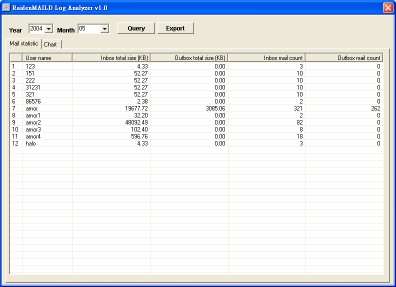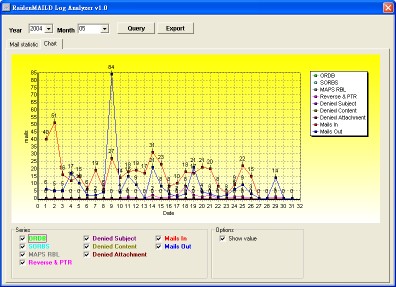点选年份及月份, 按 Query 就能产生当月的统计列表及图表.
列表可以用 Export 来汇出成文字档.
图表则能用 Save Chart 来储存成图片.
RMLA.exe 也可以在指令列来产生图档. 参数解说如下:
语法:
rmla.exe [YYYYMM] [输出目录] [旗标]
PS: [旗标] 由 10 个数字组成 其值为 1 与 0, 1 为启用, 0 则停用. 除此之外, 它也可以多重组合, 只要用分号( ; ) 将它隔开. 这 10 个数字代表项目意义为 SBL-XBL, SORBS, DSBL RBL, REVERSE, GREYLISTING, Denied by subject, Denied by content, Denied by attachment, Mails In, Mails Out.
范例:
rmla.exe 200707 c:\output 1000000000;0100000000;0010000000;0001000000;0000100000; 0000010000;0000001000;0000000100;0000000010;
0000000001;1111100000;0000011100;0000000011;1111111111
然后就会从 \Log\200707*.log 分析资料并产生图档至 c:\output, 总共会产生 14x2 个图档 (BMP, JPG).
输出:
输出格式有: BMP and JPG. 档名格式为 YYYYMM-[FLAGS].
例如: 200407-111111111.bmp
← 回索引
雷电MAILD 官方网站: http://www.raidenmaild.com
村荣资讯 尊龙团队 荣誉出品
Copyrights , Team John Long. All rights reserved.
版权所有 翻印必究