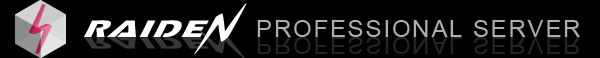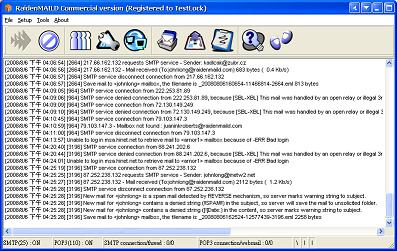Main screen
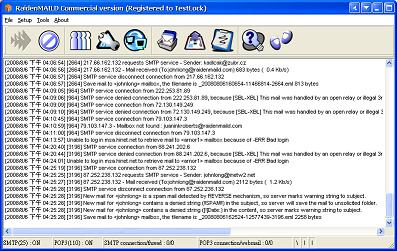
1) There are 10 buttons on the top of main screen
START
Start SMTP/POP3 services.
STOP
Stop SMTP/POP3 service.
User Management
Add user / delete user / modify user / mail list account / alias email.
Server settings
There are many server config here such as basic, domain, resend, log, smtp&pop3, multipop, anti-spam, preference.
Web/ICQ/MSN setup
Web Admin / Web Mail / ICQ Center / MSN Center.
Status viewer
There are several viewers here such as sending threads, smtp and pop3 connections, user mailbox status, queued mail list.
Start resend mechanism manually
This button will start resend mechanism immediately.
Log analyzer
This tool will analyze the history log (*.log) to generate the statistics report and draw the chart.
Help
The document you are reading now.
Exit
Terminate RaidenMAILD mail server. The all services will stop when you exit program.
2) Status bar from left to right are:
SMTP Server status
The status of SMTP Server.
POP3 Server status
The status of POP3 Server.
SMTP connection/thread
SMTP connection means the incoming connection amount of SMTP server.
SMTP thread means the outgoing connection amount of SMTP server.
POP3 connection/webmail
POP connection means the active connection amount of POP server.
webmail means the active connection amount of webmail server.
3) Stick progress from left to right are:
SMTP receiving progress (incoming connections)
SMTP sending progress (outgoing connections)
POP3 sending progress (retrieve mail)
< Back to Index
RaidenMAILD Official Site: http://www.raidenmaild.com
Copyrights , Team John Long. All rights reserved.