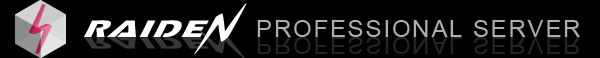Server and Port
- ICQ login server is login.icq.com , port is 5190
- MSN login server is messenger.hotmail.com
ICQ UIN / MSN Email
The login account
Enable new mail notification
When ICQ/MSN Center is enabled, user needs to complete ICQ/MSN configuration on webmail first, then he could receive the new mail notification via ICQ/MSN.
Enable new mail notification via ICQ SMS
As long as your cellular phone service is in the list of ICQ SMS service, you may send new mail notification SMS to your cellular phone.
ps: The available networks became less and less. Please see this page for more details.
Message format
Admin could customize the new mail notification message.:
For example:
Sir, you got a new mail (%Subject%) from %Sender% at %Datetime%. \r\rTo delete this mail:\r[POP] dele %Filename%
Variables descriptions:
- %Subject% is Mail Subject
- %Sender% is Sender Email
- %Datetime% is Datetime
- %Filename% is File Name
- \r is Carriage Return
ICQ Center command help
Please input [HELP] to get this command help.
====< RaidenMAILD ICQ Center >====
[COMMANDS HELP]
1.[POP] command (Mail processing):
(1)Get the recent mail list (Subject, Sender, filename...etc)
syntax: [POP] list
Maximum mail number of returned list is 100.
(2)Read the mail content
syntax: [POP] read <filename>
<filename> is the mail filename which is shown by list command
(3)Delete the mail
syntax: [POP] dele <filename>
<filename> is the mail filename which is shown by list command
2.[GET] command (File processing):
(1)Get the file list
syntax: [GET] list
(2)Get the file content
syntax: [GET] <filename>
<filename> is the filename which is shown by list command
3.Send message to ICQ Center
syntax: <none>, just send message as usual
4. Help
syntax: [HELP]
==================================
MSN Center command help
Please input [HELP] to get this command help.
====< RaidenMAILD MSN Center >====
[COMMANDS HELP]
1.[POP] command (Mail processing):
(1)Delete the mail
syntax: [POP] dele <filename>
<filename> is the mail filename which is responsed from MSN CENTER.
2 .Send message to MSN Center
syntax: <none>, just send message as usual
3. Help
syntax: [HELP]
==================================
< Back to Index
RaidenMAILD Official Site: http://www.raidenmaild.com
Copyrights, Team John Long. All rights reserved.