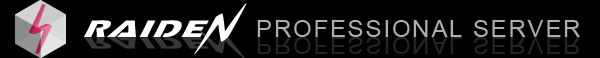1.
What is Relay? What is Smart SMTP Relay? How do I set it up?
Relay means mail server helps people to send their emails to third party mail server.
Smart SMTP Relay is an important feature of RaidenMAILD. It allows users to enable smtp permission by checking POP3 mailbox. The effective period is one hour. Each checking from POP will reset the effective duration to one hour. That means you just need to have your mail client check mail every few minutes and this will always enable the smtp permission. This is also called POP before SMTP.
RaidenMAILD relay setup options:
(1) Relay - ON, IP restriction - ON (Recommended)
This means your server helps people to send their mail with IP restriction. This setting also enables Smart SMTP Relay function. Even users that are not in the IP Allow list can grant the smtp send mail permission via the pop3 checking mail.
If you encountered an error message "554 SMTP relay service does not allow your IP Address to relay mail to xxx@xxx.com" when you want to send mail via raidenmaild, please remember to check your pop3 mailbox first to enable your smtp permission or enable "My server needs authentication" in your mail client.
(2) Relay - ON, IP restriction - OFF (This is open relay. DANGER!! )
This option means your server can send mail for others without IP checking. This means EVERYONE can send mail via the server.
(3) Relay - OFF, IP restriction - ON
This option means your server donesn't send mail for others, except for users that have their user's IP's in the IP Allow list. This option allows companies to only allow the users with their IP addresses within the intranet IP range to send mail.
(4) Relay - OFF, IP restriction - OFF
This option means that your server doesn't send mail for anyone, except for itself. When you enable this option, only the web mail can be used to send mail. This is just like some free mail services which do not provide smtp service but do allow web mail service.
Conclusion: There are total three ways to request server to relay mail for a legitimate user.
(1) User sends mail after checking new mail from POP3 server if server enables SMART SMTP RELAY.
(2) User's IP is added into IP Allow List.
(3) User enables "My server needs authentication" in outlook express, this means he will send ID/PASSWORD before sending an mail to other domains.
2.
How do I keep RaidenMAILD running whout login Windows?
Please run RaidenSvcInstaller.exe to install RaidenMAILDService to system, it will start raidenmaild automatically and monitor its health. Please refer to this for details.
3. I can't see raidenmaild program on my screen under windows 2000 / 2003. Why?
Based on system security level, the raidenmaild which started by RaidenMAILDService may be put to other desktop session when you have IPSEC and Terminal Service enabled. Therefore, you couldn't see program in console. You could connect to terminal to check the situation.
Two ways to solve this problem:
(1) Please turn off the Terminal Service. The Terminal service will enable IPSec and this may restrict the RaidenMAILD to run under virtual desktop session for security issue.
(2) If you wanna keep terminal service running, you can use terminal client to connect yourself to start RaidenMAILD under terminal mode. When your configuration is done, just quit the terminal mode at will but the RaidenMAILD still runs well. This way is a better solution for the admin, who wants to use the terminal service, because this sets one more protection layer for RaidenMAILD.
In the latest VISTA windows OS, it will also put raidenmaild to another desktop session for security issue if the raidenmaild is started by RaidenMAILDService. You could click "Interactive dialog" to enter another desktop session.
4.
How do I backup RaidenMAILD configuration files and user file?
You could backup most of configuration files in [File]-[Backup Configuration], it will backup your config files to another directory.
For a better backup, due to most people always customized their templates, therefore, you also could just backup the raidenmaild directory. This will be the perfect backup.
< Back to Index
RaidenMAILD Official Site: http://www.raidenmaild.com
Copyrights, Team John Long. All rights reserved.