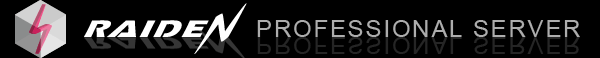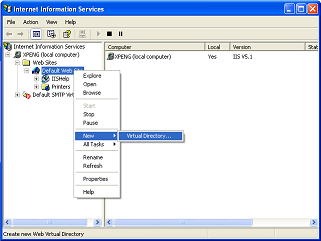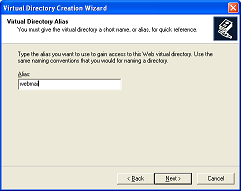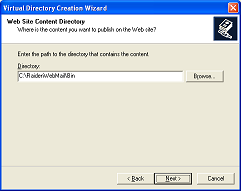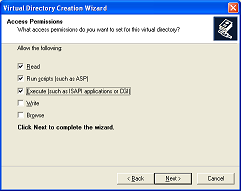0. First of all, you should have RaidenWebmail and RaidenMAILD installed and add 127.0.0.1 to [RMHI Allow IP List] and enable WebAdmin on 7777 port in raidenmaild.
1. Add a virtual directory on IIS
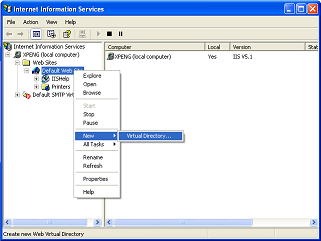
2. Name it as "webmail"
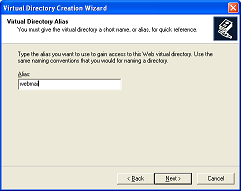
3. Browse the <RaidenWebmail>\Bin as root directory of this virtual directory.
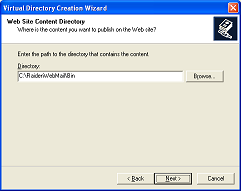
4. Enable [Execute (such as ISAPI application or CGI)].
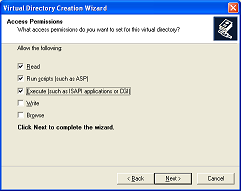
5. Go to properties of virtual directory.
6. Add "raidenwebmail.dll" to default documents and configuration is almost done.

7. Open browser to http://localhost/webmail
If you are not able to see login page, you may have these situations below.
- The progress bar is running all the time but no login page shown.
You may not allow ISAPI in IIS6
The anonymous is unable to access the directory in NTFS file system. (Windows and RaidenMAILD directory)
8. If you can't login, most reasons are :
- Login failed! Webmail can not fetch user data at this time, because of Socket Error # 10061 Connection refused.[3]
It means the WebAdmin of RaidenMAILD is not ready on specific port.
- Login failed! Webmail can not fetch user data at this time, because of Your ip address is not allowed!
It means you didn't add RaidenWebmail IP to [RMHI Allow IP List], in this case, 127.0.0.1 is the IP you should add.
9. If you are using IIS6, you may try these steps:
- Allow ISAPI
- Check your windows path. If the path is pointed to document and Settings folder\<user name>, copy Document and settings\<user>\WINDOWS\raidenwebmail.ini to your windows directory.
- Create a new application pool and set its identity to be Local System.
- Set webmail virtual directory to use this new application pool.
- Set the virtual directory anonymous login to be administrator.
- Set the NTFS permission for windows directory, raidenmaild directory and inboxes directory.
10. After you login webmail, you may need to check the file accessing is available. Just delete a mail you like and refresh the folder to make sure it is deleted. If it still exists, it means you should add permission to <RaidenMAILD>\Inboxes directory.
Thanks for your reading.
Back to Index
Last update : 2008/12/11 |