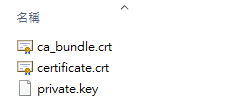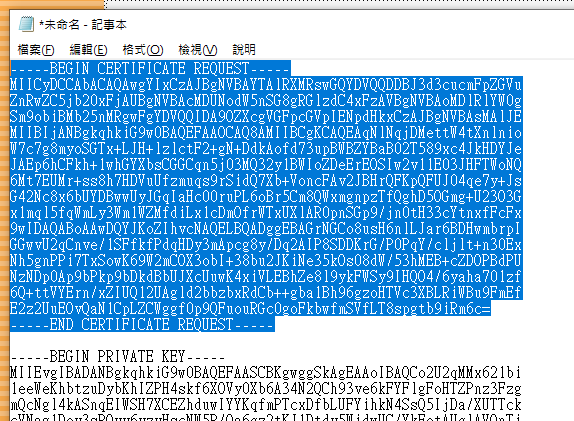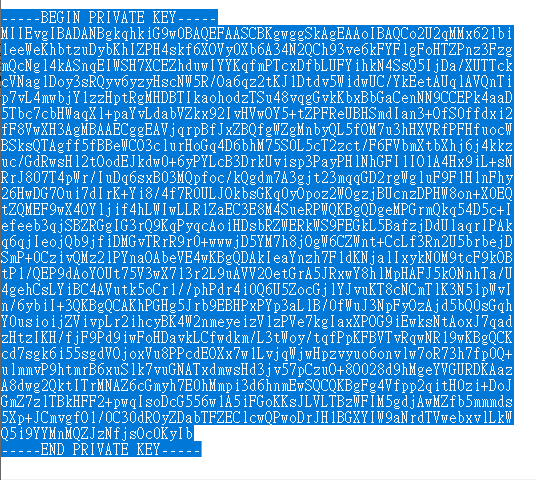如果想正常使用 SSL 相關的服務,如 HTTPS://、SMTPS(587 port)、POP3S(995 port)、IMAP4S(993 port),您需要一個正確的憑證。網路上有付費及免費的憑證可申請。
免費憑證 ZEROSSL (需有該網域 MAIL 可以驗證)
免費憑證 CertBot (需有該網域的 http:// 網站可進行驗證且建議系統為 Win10 以上以運行 python3)
付費憑證 COMODO SSL
免費憑證 ZEROSSL
1. 透過 ZEROSSL 網站的步驟,輸入你的網域,他只會允許輸入一個名字,所以請確認你的服務所需的機器位置。比如MX紀錄指向是 mail.ooxx.com ,那你就輸入 mail.ooxx.com
2. 他會要您給對應網域的管理者信箱來進行驗證,所以請確認把該信箱準備好來進行驗證。驗證完後即可產生憑證,下載 zip 裏頭會有以下檔案
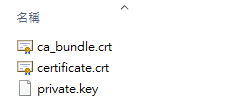
3.
private.key 更名為 privkey.pem,
certificate.crt 更名為 cert.pem ,
ca_bundle.crt 更名為 cacert.pem,
將上述 privkey.pem , cert.pem, cacert.pem 三個檔案放到 RaidenMAILD\SSL 目錄蓋掉原本舊檔,重啟服務來套用憑證。
免費憑證 CertBot
1. 再進行前,請先確定您要用哪種驗證方式,有 http、dns 兩種方式,除非您的 dns 是變更後幾分鐘後生效(比如: godaddy),不然都是建議使用 http 方式驗證,也就是你要有 www.xxxxxx.com 的網站且可以建目錄建檔案做為驗證之用。(如果要用 dns 驗證方式,請參考官網說明)
2. 透過 CertBot 網站來下載 CertBot 或直接從敝司下載 CertBot 安裝程式,預設安裝路徑為 C:\Program Files (x86)\CertBot,以系統管理者身份執行 dos prompt 命令列提示字元,進到 C:\Program Files (x86)\CertBot\Bin,以我的網站為例,執行
certbot certonly --manual --key-type rsa --preferred-challenges http -m arnor@raidenmaild.com(註1) -d www.raidenmaild.com(註2)
註1: 請改成負責接受資訊的 Email 信箱
註2: 請改成您網域 MX 的內容,比如: abc.com 的 MX 為 mail.abc.com ,您就要申請憑證CN為 mail.abc.com
- - - - - - - - - - - - - - - - - - - - - - - - - - - - - - - - - - - - - - - -
Please read the Terms of Service at
https://letsencrypt.org/documents/LE-SA-v1.2-November-15-2017.pdf. You must
agree in order to register with the ACME server. Do you agree?
- - - - - - - - - - - - - - - - - - - - - - - - - - - - - - - - - - - - - - - -
(Y)es/(N)o: y
- - - - - - - - - - - - - - - - - - - - - - - - - - - - - - - - - - - - - - - -
Would you be willing, once your first certificate is successfully issued, to
share your email address with the Electronic Frontier Foundation, a founding
partner of the Let's Encrypt project and the non-profit organization that
develops Certbot? We'd like to send you email about our work encrypting the web,
EFF news, campaigns, and ways to support digital freedom.
- - - - - - - - - - - - - - - - - - - - - - - - - - - - - - - - - - - - - - - -
(Y)es/(N)o: n
Account registered.
Requesting a certificate for www.raidenmaild.com
- - - - - - - - - - - - - - - - - - - - - - - - - - - - - - - - - - - - - - - -
Create a file containing just this data:
u2w5eHjQhmxJxGjk_rl8nHJwPRhcoFOylHt9ImWUlTI.MqsXsQ8Q-yjqAbhhkEFoasLYhRVruWUIkptzXh9us50
And make it available on your web server at this URL:
http://www.raidenmaild.com/.well-known/acme-challenge/u2w5eHjQhmxJxGjk_rl8nHJwPRhcoFOylHt9ImWUlTI
- - - - - - - - - - - - - - - - - - - - - - - - - - - - - - - - - - - - - - - -
Press Enter to Continue
然後在這步驟請先停住,要先去建立網站上的驗證檔案,才能進行下一步。
**有關於驗證的溫馨提醒**
由於它是走 80 port 的網站驗證,首先要開通 80 port 指到這台電腦,這就跟 25, 81, 110 port 指到這台電腦一樣。
有兩種方式架 WWW 站台做驗證之用:
1. 可以用我們免費的 raidenhttpd 架一個 WWW Server 在主機上,這是一般的網站架設流程,這會比較複雜。
2. 升級至 maild 5.0.2 版以上,此版本之後可以對應 /.well-known/acme-challenge/ 到 /webimages 目錄。
故將驗證檔案放到 \Webimages 目錄下(不用建任何 /.well-known/acme-challenge/ 目錄) ,
將 Webmail 暫時改成 80 port 並停止再啟動 webmail 服務,這樣就有個 80 port 的 webmail 服務可以供您做 CertBot 驗證,驗證做完後再改回您原本的 Webmail 埠號。
PS: 請注意建立此驗證檔案是否被檔案總管加上 .txt 做為副檔名,請去[選項]把[隱藏已知檔案類型的副檔名]關閉。
到 www.raidenmaild.com 的網站根目錄建立 .well-known 目錄(若檔案總管不讓您建以.為開頭的目錄,請開 dos prompt 下指令 mkdir .well-known 建立),然後在 .well-known 目錄裡再建立 acme-challenge 目錄,在這目錄裡建立一個文字檔,內容為
u2w5eHjQhmxJxGjk_rl8nHJwPRhcoFOylHt9ImWUlTI.MqsXsQ8Q-yjqAbhhkEFoasLYhRVruWUIkptzXh9us50
並將檔名更名為 u2w5eHjQhmxJxGjk_rl8nHJwPRhcoFOylHt9ImWUlTI
做完請先確認 http://www.raidenmaild.com/.well-known/acme-challenge/u2w5eHjQhmxJxGjk_rl8nHJwPRhcoFOylHt9ImWUlTI 可以看到內容才算成功,確認完成後回到 dos prompt 按 Enter 就會進行驗證,驗證完成會得到下列回應:
Successfully received certificate.
Certificate is saved at: C:\Certbot\live\www.raidenmaild.com\fullchain.pem
Key is saved at: C:\Certbot\live\www.raidenmaild.com\privkey.pem
This certificate expires on 2022-10-27.
These files will be updated when the certificate renews.
NEXT STEPS:
- This certificate will not be renewed automatically. Autorenewal of --manual certificates requires the use of an authentication hook script (--manual-auth-hook) but one was not provided. To renew this certificate, repeat this same certbot command before the certificate's expiry date.
- - - - - - - - - - - - - - - - - - - - - - - - - - - - - - - - - - - - - - - -
If you like Certbot, please consider supporting our work by:
* Donating to ISRG / Let's Encrypt: https://letsencrypt.org/donate
* Donating to EFF: https://eff.org/donate-le
- - - - - - - - - - - - - - - - - - - - - - - - - - - - - - - - - - - - - - - -
您可以看到檔案會存到 C:\CertBot 目錄裡, 進到 /archive/www.raidenmaild.com/ 裡的檔案有以下這些:
cert.pem : 主要的伺服器憑證
privkey.pem : 伺服器憑證的私密金鑰
chain.pem : 中繼憑證
fullchain.pem: 完整的憑證鏈
將 chain.pem 改成 cacert.pem,連同 cert.pem 及 privkey.pem 共三個檔案拷到 <RaidenMAILD>\SSL 目錄覆蓋同名檔案,再重新啟動服務套用即完工。由於每次憑證的有效期限為三個月,在未來三個月內您可以再次執行以取得新憑證。
付費憑證 COMODO SSL
1. COMODO 網站需要您先產生 CSR (Certificate Signing Request) 憑證申請要求,請至這邊來產生,請注意 Common Name 要填寫的是你要讓使用者連到伺服器所該用的伺服器位置,通常為您 MX 記錄。填完表格後產生的資料分兩部分,上面是 CSR,下面是您的私鑰,請將整個內容都複製貼到一個文字檔裡,我們等會要用到。 2. 需要貼入 CSR 的時候,就把剛剛的資料這段貼上
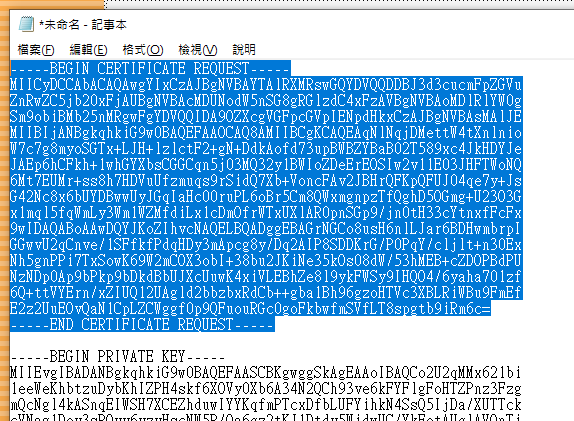
3. 再把下面部分的私鑰內容另開一個文字檔存成一個新檔 privkey.pem, 將牠放到 <RaidenMAILD> \SSL 目錄
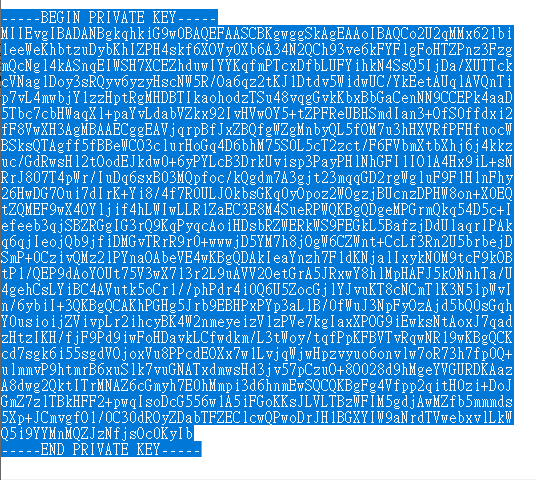
4. 產生憑證後下載檔案會大概如下內容,
網域名稱.crt 更名為 cert.pem ,
SectigoRSADomainValidationSecureServerCA.crt 更名為 cacert.pem,
再將 cert.pem、cacert.pem 兩個檔案 放入 <RaidenMAILD> \SSL 目錄 
5. 經過上述 3,4 步驟,重啟 MAILD 服務來套用憑證即可。
PS: 以上檔案的編碼都需為 ANSI ,如不能載入憑證的的錯誤是 no start line ,請重新把檔案存成編碼為 ANSI 即可。
|